| View all articles regarding DyMat |
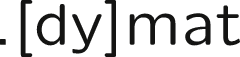 This package contains some modules to read and process the result files from Dymola and OpenModelica with python. A script is included that will help you to browse and export the contents of these files to other formats.
This package contains some modules to read and process the result files from Dymola and OpenModelica with python. A script is included that will help you to browse and export the contents of these files to other formats.
Both simulation systems save their results in regular mat-files, but use a special variable structure to store the data efficiently. An easy way to access the data is MATLAB, but some people (like me) don’t have it or don’t want to use it. DyMat needs scipy to load the contents of the files.
DyMat started as a simple python script, but now it’s a package of modules and a powerful script to use the functions from the command line.
Download
The development of this package is hosted on GitHub, you may browse and download the source code and documentation there.
7 Responses to DyMat
Leave a Reply Cancel reply
You must be logged in to post a comment.
Tags
Other
Thanks for the info. I could finally manage to install this libs using Python(x,y) distribution (I have some troubles installing them one by one in my Win7 64-bit).
Then, is it possible to run your tool inside Eclipse?
Sorry, but I don’t use Eclipse. What do you mean with “run inside Eclipse”? What are you trying to do?
I’ve just installed PyDev in Eclipse. I will use it for coding in Python (I don’t want to have a different tool for each language).
The purpose is a big software project, working with python and modelica classes. Some Java code will be used in the future also.
Cheers!
Hi Joerg,
I have an issue with Test.py script. I execute this command in the cmd:
python Test.py
And get the following error:
ImportError: No module named numpy
How can I solve that?
Cheers!
You need the additional python modules scipy and numpy. The installation depends on your system (Linux, Windows, …). The modules can be found here: http://www.scipy.org/
Jörg
Hi Joerg,
I have already pythonxy installed on my PC. Could you please tell me how and where to install DyMat? Under DyMay, I see several .py files. If I take CSV.py, how can I use this file along with my python already installed? I would appreciate if you email me or add your comment. I would like to convert OM mat file to a CSV or Excel format.
Zec
The package can be installed like most other python packages: open a terminal (cmd.exe), go to the package folder and run “python setup.py install”.
After that you should be able to import the modules or call the script DyMatExport.py in a terminal (use “DyMatExport.py –help” for an overview of the available options).